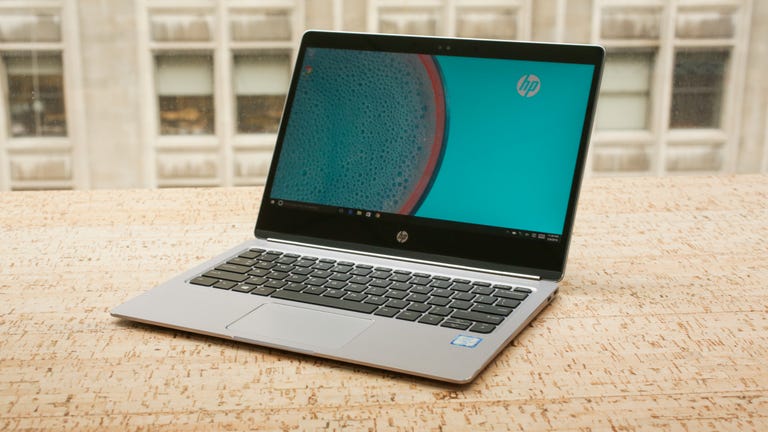Why You Can Trust CNET
Why You Can Trust CNET
HP EliteBook Folio G1 review: A slim business laptop you'll want to show off
This 12.5-inch 4K laptop feels like a Windows version of the 12-inch MacBook.
Some people want everything. They want a laptop that's small but powerful. One that has a high-resolution display and a touchscreen. A laptop that looks sharp enough to show off, but refined enough for serious business meetings. Decent battery life would help, too, as would a price that's not too much of a premium.
The Good
The Bad
The Bottom Line
Apple came close with its 12-inch MacBook. It's a brilliantly designed machine, with a high-res 12-inch display, but it lacks touch, the shallow keyboard isn't ideal, and OS X doesn't always play nice with the IT needs in some business or school environments. And, of course, it has only a single USB-C port for power and connectivity.
HP has cooked up something that looks and feels a lot like the 12-inch MacBook, built for professional Windows users, but still stylish enough that anyone can feel comfortable using it.
Like the MacBook, it uses Intel's latest Core M-series processors, but unlike the MacBook, HP includes the fastest version, the Core m7, in its lowest-end model, which starts at $999 in the US, and which seems like a really good deal. That version has 128GB of storage and a 1,920x1,080-pixel resolution non-touch display, but options for high-res touch screens, more solid state storage, and a couple of different processors can drive the price close to double that. Slightly different configurations available in the UK run from £1,222 to £1,498, and in Australia from AU$2,499 to AU$3,499.
For this review, we tested two different configurations, both built via HP's system configurator. One worked out to $1,412, with a Core m7, 256GB SSD, 8GB of RAM and a full-HD non-touch display. The other was a higher-end configuration, with the same CPU and RAM, but a big 512GB SSD and a 3,840x2,160 4K touchscreen display, which at the time of this review cost $1,737. Note that prices for custom-configured PCs can often change, as can the list of available components.
The Folio G1 sits to the right of a 12-inch Apple MacBook.
Both of the Folio G1 systems stick with USB-C only, but unlike the MacBook, they include two ports (both on the right side), so you can easily keep the power connected while also using a USB accessory. Still, to even use a simple USB key, you'll need a sold-separately USB-A to USB-C adapter, which usually costs around $20.
Using both configurations side by side, the 4K display and the touchscreen on the more expensive one really jump out, compared to the lower-end model. Touch still feels like a necessity in Windows laptops, even on ones with decent touchpads like this, as no Windows laptop has yet matched the ease of navigation Apple pulls off by controlling every aspect of its hardware and software. But, the other wise of the trade-off is clear when it comes to battery life. As in other 4K versus FHD (full HD) comparisons we've tested, the 4K display takes a big chunk out of battery life.
HP EliteBook Folio G1 (4K)
| Price as reviewed | $1,737 |
|---|---|
| Display size/resolution | 12.5-inch 3,840x2,160 touchscreen |
| PC CPU | 1.2GHz Intel Core M7-6Y75 |
| PC memory | 8GB DDR3 SDRAM 1,866MHz |
| Graphics | 128MB Intel HD Graphics 515 |
| Storage | 512GB SSD |
| Networking | 802.11ac wireless, Bluetooth 4.0 |
| Operating system | Windows 10 Home (64-bit) |
Similar to the MacBook, the Folio G1 is machined from aluminum. It has a very premium look and feel, although the shiny chrome-like finish on the hinge may not be to everyone's taste. The hinge opens a full 180 degrees, which means the lid can be pushed back to lie completely flat. I can't think of too many cases where you'd want to do that, but having some extra flexibility is always nice.
The hinge always shifted a bit when picked up while open.
However, in both Folio G1 models we tested, the hinge itself tended to wobble or move back a bit when the open laptop is picked up and carried by its base. It just feels a little too loose, especially for a premium product.
The keyboard, however, is miles above the MacBook's very shallow version. The island-style keys are deep enough for satisfying and comfortable long-term typing, and only the up and down arrow keys suffer a bit of shrinkage (the left and right arrow keys are regular size). Like other HP laptops, the function keys have been reversed, so alternate commands, like adjusting volume and brightness, don't require you to hold down the Fn key at the same time.
The shallow MacBook keyboard, compared to the Folio G1 keyboard.
Looking at the FHD and 4K displays side by side, the difference is clear. The 4K display looked brighter, and had deeper, richer colors. Both look good from side angles, and by itself the standard display looks perfectly fine, but there's a clear winner between them, as visible in our video at the top of this review.
Like other current HP systems, the speakers have Bang & Olufsen branding, which means the audio company listened to and provided tuning notes for the system (as opposed to designing and building the speakers). The audio is clear enough at moderate volumes, but you should only expect so much from tiny speakers in a tiny laptop.
In benchmark testing, the Folio G1 and its Intel Core m7 CPU was faster than Apple and Samsung systems with the Core m5 and Core m3 processors, but slower than other slim laptops with low-power U-series Core i5 and Core i7 processors. That's exactly what you'd expect looking at the specs, so no surprises there.
In hands-on use, the Folio G1 felt speedy enough for everyday multitasking, and played high-res video just fine. As is often the case with modern Windows laptops, the built-in Microsoft Edge browser felt a little smoother and more responsive than Chrome, as Microsoft has been able to optimize it for Windows 10.
The non-4K version of the G1 ran for 6 hours, 41 minutes on our streaming video playback test, which is decent, but not exactly MacBook territory. That dropped to just 4 hours, 34 minutes on the model with the 4K display, a sharp decline we've also seen in other laptops with 4K displays. The higher resolution looks great, but there's a definite price to pay.
Conclusion
Even though this is a PC that has great consumer appeal for style-minded laptop shoppers, HP does market it as a business/professional machine. That means you get some extra features, such as a MIL-Spec durability, including resistance to dust and short drops, specially tuned audio and mic placement for Skype calls, and a dedicated toll-free support phone line just for EliteBook customers.
Even without those extras, there's a lot to like about the Folio G1, and it's the closest thing I've found so far to a Windows version of Apple's excellent 12-inch MacBook. The main caveats to keep in mind are the extra cost and decreased battery life from the 4K screen, the slightly wobbly hinge, and possibility that HP's own upcoming super-thin Spectre might be even cooler.
Multimedia Multitasking test 3.0
Geekbench 3 (Multi-Core)
Streaming video playback battery drain test
System Configurations
| HP EliteBook Folio G1 (4K) | Microsoft Windows 10 Home (64-bit); 1.2GHz Intel m7-6Y75; 8GB DDR3 SDRAM 1866MHz; 128MB (dedicated) Intel HD Graphics 515; 512GB SSD |
|---|---|
| HP EliteBook Folio G1 | Microsoft Windows 10 Home (64-bit); 1.2GHz Intel m7-6Y75; 8GB DDR3 SDRAM 1866MHz; 128MB (dedicated) Intel HD Graphics 515; 256GB SSD |
| Samsung Galaxy TabPro S | Microsoft Windows 10 Home (64-bit); 2.2GHz Intel m3-6Y30; 4GB DDR3 SDRAM 1600MHz; 128MB (dedicated) Intel HD Graphics 515; 128GB SSD |
| Apple MacBook (12-inch, 2016) | Apple El Capitan OSX 10.11.4; 1.2GHz Intel Core m5-6Y54; 8GB DDR3 SDRAM 1866MHz; 1536MB Intel HD Graphics 515; 512GB SSD |
| Microsoft Surface Pro 4 | Microsoft Windows 10 Pro (64-bit) 2.4GHz Intel Core i5-6300U; 8GB DDR3 SDRAM; 128MB (dedicated) Intel HD Graphics 520; 256GB SSD |
| Razer Blade Stealth | Microsoft Windows 10 Home (64-bit); 2.5HGz Intel Core i7-6500U; 8GB DDR3 SDRAM 1600MHz; 1024MB (dedicated) Intel HD Graphics 520; 256GB SSD |