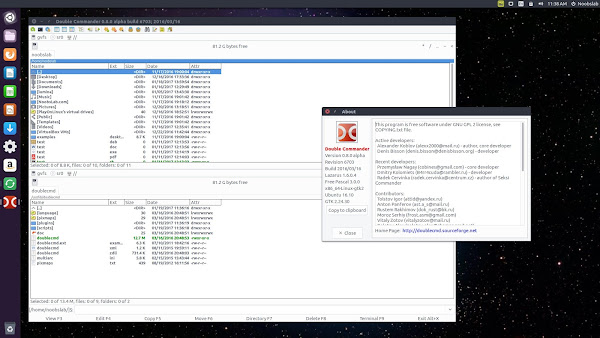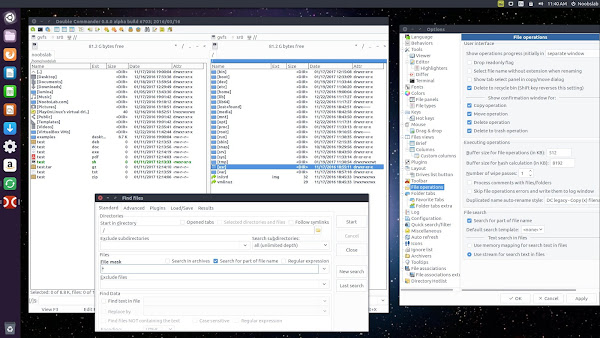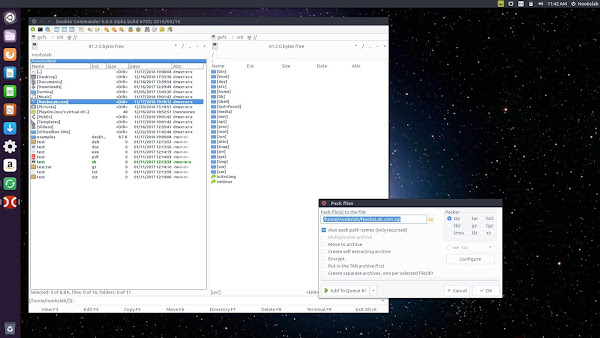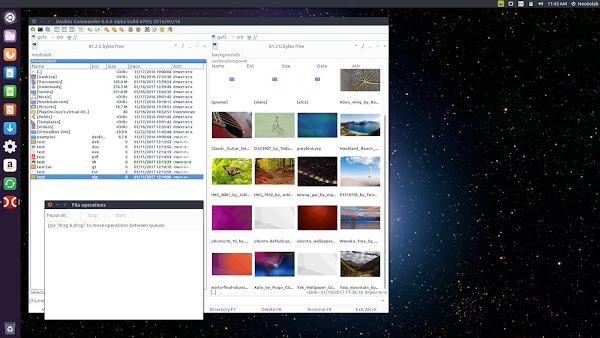Double Commander is a powerful open source & cross platform file manager, inspired from total commander file manager but includes new ideas and features. It brings dual pane side by side experience to enhance the use of GUI for the user. The main window of the application is separated by two panels side by side that allow you to view the content of two different location or same and browse through folders with ease. For each file, image or folder, details such as name, extension, size, date and attributes are displayed in the list.
The most important function of Double Commander is that it can compress/pack files to many popular formats like ZIP, LZMA, TAR, BZ2, TBZ, GZ and TGZ you can select compression method you want to pack. Using this file manager create symbolic or hard links, change the timestamp properties and the attributes, view file properties and calculate the occupied space by a specific file. You can also compare two different files by their content side by side, change the encoding format for each one and view all identified differences. This feature is very useful for users who need to compare two documents with identical content, but still contain few different words or sentences. Use search function of Double Commander you deeply search for specific file, text, even using creation of date and file mask.
The advanced features include a multi-rename tool, directory comparison, full-text search, customizable fonts and colors, hot key shortcuts, custom toolbars, file/folder ignore lists, integrate archive support, file operations logging, and more. Double commander offers most of the operations within it's ground like terminal, network operations, text editor, archive packing support, search function, Tabs, and many more. Double Commander also supports Total Commander plug-ins (WCX, WDX and WLX) which enables you to further extend the features with third party add-ons.
Features
- Internal text editor (F4) with syntax highlighting
- Built in file viewer (F3) to view files of in hex, binary or text format
- Archives are handled like sub-directories. You can easily copy files to and from archives. Supported archive types: ZIP, TAR GZ, TGZ, LZMA and also BZ2, RPM, CPIO, DEB, RAR.
- Extended search function with full text search in any files
- Configurable button bar to start external programs or internal menu commands
- Total Commander WCX, WDX and WLX plug-ins support
- File operations logging
- Unicode support
- All operations working in background
- Multi-rename tool
- Tabbed interface
- Custom columns
- And more...
Installation
Available for Ubuntu 16.10 Yakkety/16.04 Xenial/17.04/Linux Mint 18/and other Ubuntu derivativesTo install Double Commander in Ubuntu/Linux Mint open Terminal (Press Ctrl+Alt+T) and copy the following commands in the terminal:
Double-Commander GTK version:
Double-Commander Qt version:
Would you prefer Double Commander as your daily use file manager?