Variety is an open-source wallpaper changer designed for Linux operating system, it comes with great features and easy to use. There are many wallpaper manager applications available which offers many features but Variety has its own way to get things done. It can display wallpapers from local sources or lots of various online sources, allows user to change wallpaper on a regular interval, and provides easy ways to separate the great images from the junk.
Generally, from preferences you can set Variety program to auto-start, change wallpaper after interval, and change wallpaper when program starts. If you are interested in online wallpaper source then it allows you customize settings like: choose online source for wallpaper, download new wallpaper after interval, set limit to images folder, copy favorite wallpapers to specific directory and so.
Another great feature of this program is effects, under this tab you can set different filters to your current wallpaper such as: Grayscale, Heavyblur, Soft blur, Oil painting, Pencil Sketch, Pointilism, and Pixellate. It also displays wise/famous/funny quotes from different sources and further more you can display clock on the desktop. You can customize appearance of Quotes and Clock.
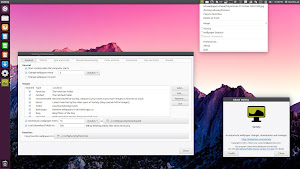

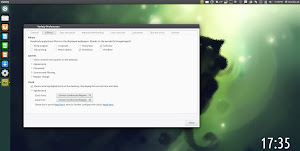

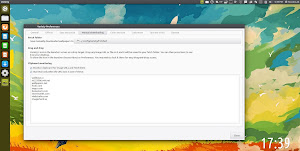

From now Variety started its own online social network where you can participate and log in to Variety program to explore this program socially. You can also manually download wallpapers from various famous sites using this program. In preferences under 'color and size' tab you can change extended properties of your current wallpaper. Panel indicator of Variety gives you quick access to some of the main options of program.
Available for Ubuntu 17.10 Artful/17.04 Zesty/16.04 Xenial/14.04 Trusty/12.04 Precise/Linux Mint 18/17/13/and other Ubuntu Derivatives
To install Variety in Ubuntu/Linux Mint open Terminal (Press Ctrl+Alt+T) and copy the following commands in the Terminal:
