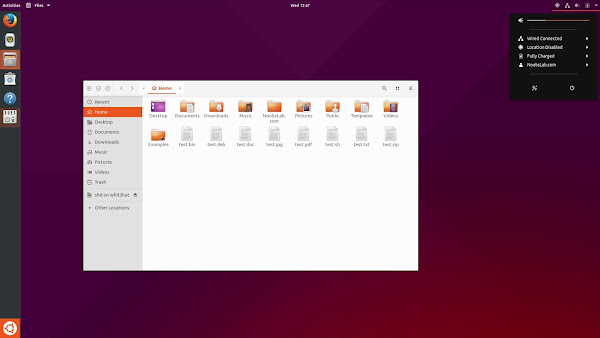You may have heard of the news about the Unity 8 development has stopped and Ubuntu is switching back to Gnome. If you have switched back to Gnome on your current desktop or planning to then here is good news for you. United Gnome can make your desktop feel like Unity but not exactly same. The idea behind this theme is a while back there was a concept what Ubuntu would look like in the future but that never happened. Then Aaron stepped in and tried to give concept a real look on the desktop using Gnome Shell desktop.
United Gnome theme uses Flat-plat theme as a base, it is intended to use on Gnome 3.24 but it is also compatible with Gnome 3.22 and 3.20 versions. This theme offers three GTK variants United(white version), United Dark(complete dark) and United Darker(White with dark titles); and five gnome shell variants allows you to choose what fits your needs.
Beside theme you can install these extensions to make desktop look more like Unity. Dash to dock: Enable panel mode and position it on the left; Dynamic Panel Transparency: The non-dark variant comes with a semi-transparent panel. Square icons used in the following screenshots.
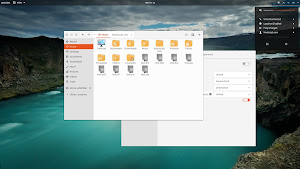
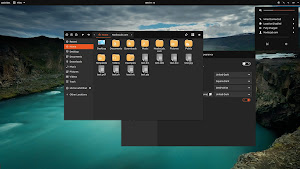


Available for Ubuntu 17.04 Zesty/16.10 Yakkety/16.04 Xenial/Linux Mint 18/other Ubuntu derivatives
To install United-Gnome theme in Ubuntu/Linux Mint open Terminal (Press Ctrl+Alt+T) and copy the following commands in the Terminal:
What do you say about this icon theme?
United Gnome theme uses Flat-plat theme as a base, it is intended to use on Gnome 3.24 but it is also compatible with Gnome 3.22 and 3.20 versions. This theme offers three GTK variants United(white version), United Dark(complete dark) and United Darker(White with dark titles); and five gnome shell variants allows you to choose what fits your needs.
Beside theme you can install these extensions to make desktop look more like Unity. Dash to dock: Enable panel mode and position it on the left; Dynamic Panel Transparency: The non-dark variant comes with a semi-transparent panel. Square icons used in the following screenshots.
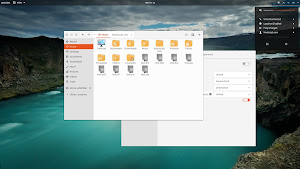
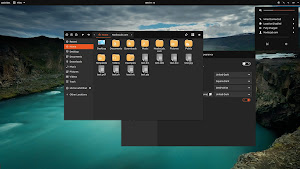


Available for Ubuntu 17.04 Zesty/16.10 Yakkety/16.04 Xenial/Linux Mint 18/other Ubuntu derivatives
To install United-Gnome theme in Ubuntu/Linux Mint open Terminal (Press Ctrl+Alt+T) and copy the following commands in the Terminal:
What do you say about this icon theme?