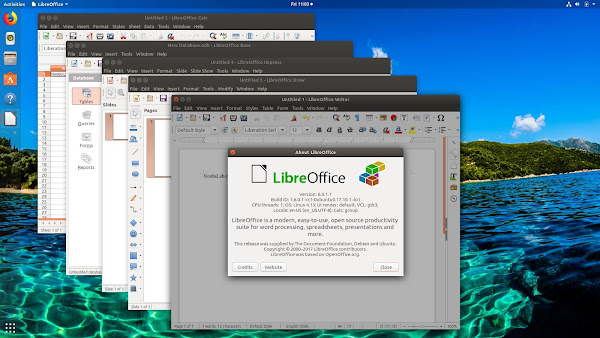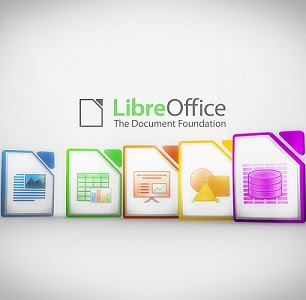
LibreOffice is the power-packed free, libre and open source personal productivity suite for Windows, Macintosh and GNU/Linux, that gives you six feature-rich applications for all your document production and data processing needs: Writer: the word processor, Calc: the spreadsheet application, Impress: the presentation engine, Draw: our drawing and flowcharting application, Base: our database and database frontend, and Math: for editing mathematics.
Recently LibreOffice released the major update version 6 of LibreOffice. This version is now compatible with more office file formats and includes new features and improvements. You can now export EPUB format using Writer. LibreOffice now let you import and open files of PageMaker, QuarkXPress and AbiWord.
LibreOffice install local documentation for offline help/reference. In order to make documents more elegant a set of new table styles and gradients are available. LibreOffice Writer now lets you rotate images. LibreOffice has improved the LibreOffice Online, which is a cloud-based feature that allows user to edit documents using a web browser.
LibreOffice has clean interface and powerful tools let you unleash your creativity and grow your productivity. Support and documentation is free from our large, dedicated community of users, contributors and developers.
LibreOffice is a full-featured office productivity suite that provides a near drop-in replacement for Microsoft(R) Office. Your documents will look professional and clean, regardless of their purpose: a letter, a master thesis, a brochure, financial reports, marketing presentations, technical drawings and diagrams. LibreOffice is compatible with many document formats such as Microsoft® Word, Excel, PowerPoint and Publisher. But LibreOffice goes further by enabling you to use a modern open standard, the OpenDocument Format (ODF). LibreOffice is easily extensible through its powerful extensions mechanisms.
Recently LibreOffice released the major update version 6 of LibreOffice. This version is now compatible with more office file formats and includes new features and improvements. You can now export EPUB format using Writer. LibreOffice now let you import and open files of PageMaker, QuarkXPress and AbiWord.
LibreOffice install local documentation for offline help/reference. In order to make documents more elegant a set of new table styles and gradients are available. LibreOffice Writer now lets you rotate images. LibreOffice has improved the LibreOffice Online, which is a cloud-based feature that allows user to edit documents using a web browser.
LibreOffice has clean interface and powerful tools let you unleash your creativity and grow your productivity. Support and documentation is free from our large, dedicated community of users, contributors and developers.
LibreOffice is a full-featured office productivity suite that provides a near drop-in replacement for Microsoft(R) Office. Your documents will look professional and clean, regardless of their purpose: a letter, a master thesis, a brochure, financial reports, marketing presentations, technical drawings and diagrams. LibreOffice is compatible with many document formats such as Microsoft® Word, Excel, PowerPoint and Publisher. But LibreOffice goes further by enabling you to use a modern open standard, the OpenDocument Format (ODF). LibreOffice is easily extensible through its powerful extensions mechanisms.
Release Notes:
- The old WikiHelp has been replaced by the new Help Online system.
- The Notebookbar, although still an experimental feature, has been enriched with two new variants: Grouped Bar Full for Writer, Calc and Impress, and Tabbed Compact for Writer.
- The Mail Merge function has been improved.
- OpenPGP keys can be used to sign ODF documents on all desktop operating systems, with experimental support for OpenPGP-based encryption.
- New filters for exporting Writer documents to ePub and importing QuarkXPress files.
- Basic IDE main menu reorganized: some items were added, renamed and moved.
- Memory configuration page has been removed from Options dialog.
- Width and height of page style scaling mode "Fit print range(s) to width/height" can now be set to unspecified.
- Checkout complete release notes here.
Available for Ubuntu 18.04 LTS/17.10 Artful/16.04 Xenial/Linux Mint 18/and version 5.4 for Ubuntu 14.04 Trusty
To Install LibreOffice 6.0 in Ubuntu/Linux Mint open Terminal (Press Ctrl+Alt+T) and copy the following commands in the Terminal:
Download LibreOffice for other distributions, That's it