Newer Macs Can Use Another Mac as an External Display on macOS Monterey
One of the key new features of macOS Monterey is the ability to AirPlay content to a Mac from other Apple devices, such as an iPhone, iPad, or another Mac. According to the macOS Monterey features page, AirPlay to Mac works works both wirelessly or wired using a USB cable, with Apple noting that a wired connection is useful when you want to ensure that there's no latency or don't have access to a Wi-Fi connection.
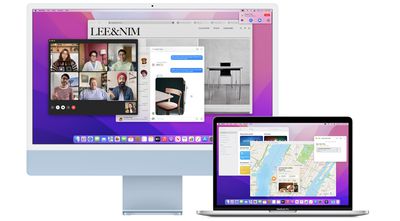
AirPlay to Mac also allows users to extend or mirror an Apple device's display to a Mac, and we've confirmed this works on a Mac-to-Mac basis. This makes it possible for supported Macs to use another Mac as an external display, and with AirPlay to Mac working both wirelessly or with a wired connection, Apple has come close to reviving Target Display Mode, which allowed 2009 to 2014 iMac models to serve as another Mac's external display.
It's worth noting that these new AirPlay features do not serve as a complete Target Display Mode replacement, as we've been told that AirPlay compresses video sent from one Mac to another, and at least some latency might still be possible.
Starting with macOS Monterey, a supported Mac can also function as an AirPlay 2 speaker source, allowing users to wirelessly stream music or podcasts from an Apple device to a Mac or use the computer as a secondary speaker for multi-room audio.
AirPlay to Mac works with a 2018 or later MacBook Pro or MacBook Air, a 2019 or later iMac or Mac Pro, an iMac Pro, and the 2020 Mac mini.
macOS Monterey is available now in beta for developers, with a public beta to follow in July. The software update will likely be publicly released for all compatible Macs at some point between late September and early November.
Popular Stories
Game emulator apps have come and gone since Apple announced App Store support for them on April 5, but now popular game emulator Delta from developer Riley Testut is available for download. Testut is known as the developer behind GBA4iOS, an open-source emulator that was available for a brief time more than a decade ago. GBA4iOS led to Delta, an emulator that has been available outside of...
Last September, Apple's iPhone 15 Pro models debuted with a new customizable Action button, offering faster access to a handful of functions, as well as the ability to assign Shortcuts. Apple is poised to include the feature on all upcoming iPhone 16 models, so we asked iPhone 15 Pro users what their experience has been with the additional button so far. The Action button replaces the switch ...
A decade ago, developer Riley Testut released the GBA4iOS emulator for iOS, and since it was against the rules at the time, Apple put a stop to downloads. Emulators have been a violation of the App Store rules for years, but that changed on April 5 when Apple suddenly reversed course and said that it was allowing retro game emulators on the App Store. Subscribe to the MacRumors YouTube channel ...
The lead developer of the multi-emulator app Provenance has told iMore that his team is working towards releasing the app on the App Store, but he did not provide a timeframe. Provenance is a frontend for many existing emulators, and it would allow iPhone and Apple TV users to emulate games released for a wide variety of classic game consoles, including the original PlayStation, GameCube, Wii,...
The first approved Nintendo Entertainment System (NES) emulator for the iPhone and iPad was made available on the App Store today following Apple's rule change. The emulator is called Bimmy, and it was developed by Tom Salvo. On the App Store, Bimmy is described as a tool for testing and playing public domain/"homebrew" games created for the NES, but the app allows you to load ROMs for any...
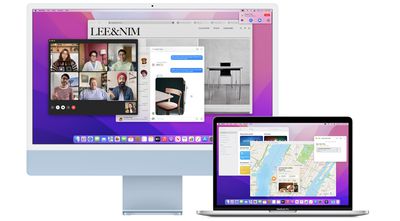



















Top Rated Comments
This is great for my use, as I have wanted to use my 2020 iMac as a display for my work MacBook Pro when I'm at home (which is most of the time now). I tried out Luna Display, but it has some issues that don't work for me. My hope this works well, and with a hardwired connection the latency is not too bad.
Formatting the list better:
* MacBook Pro (2018 and later)
* MacBook Air (2018 and later)
* iMac (2019 and later)
* iMac Pro (2017)
* Mac mini (2020 and later)
* Mac Pro (2019)
* iPhone 7 and later
* iPad Pro (2nd generation and later)
* iPad Air (3rd generation and later)
* iPad (6th generation and later)
* iPad mini (5th generation and later)
Plus, forget about connecting a PC, which you could do with non-Retina iMacs.
The main problem is that Apple has killed subpixel anti-aliasing, which makes any recent version of macOS look bad on non-Retina screens.