Apple today released the first public beta of iOS 11 for eligible iPhone, iPad, and iPod touch models, allowing users who aren't signed up for the Apple Developer Program to test the software update ahead of its official release in the fall.

iOS 11 is pre-release software, so installing the beta on a secondary device is highly recommended. Due to bugs and other potential issues, installing the iOS 11 beta on an iPhone that you use everyday is generally not a good idea.
Installing the iOS 11 public beta is a relatively simple task that, in most cases, shouldn't take longer than 15 or 20 minutes from start to finish. Here's the step-by-step instructions for an iPhone, which extend to the iPad and iPod touch.
Create a Backup in iTunes
Before installing iOS 11 beta, creating a backup of your device's contents and settings in iTunes is highly recommended.
- Connect your iOS device to a Mac or PC using a Lightning to USB cable.
- Open iTunes.
- Click on the device's icon in the top-left menu.
- Under Backups, click This computer.
- Checkmark the Encrypt iPhone backup box if you wish to back up account passwords, and Health and HomeKit data.
- Click on Back Up Now.
- Click on iTunes > Preferences… in the macOS menu bar.
- Click on the Devices tab.
- Click on the new backup while holding down the Control key and click on Archive.
Enroll in the Apple Beta Software Program
To install the iOS 11 public beta, you need to enroll your iPhone, iPad, or iPod touch in the free Apple Beta Software Program.
- Visit the Apple Beta Software Program website on your iPhone, iPad, or iPod touch.
- Tap on the Sign up button, or sign in if you are already a member.
- Enter your Apple ID credentials and tap on the Sign in button.
- Agree to the Apple Beta Software Program terms and conditions if necessary.
- On the Guide for Public Betas screen, with the iOS tab selected, scroll down to the Get Started section and tap on enroll your iOS device.
- On the Enroll Your Devices screen, with the iOS tab selected, scroll down and tap the Download profile button.
- Tap on Allow.
- Tap on Install and follow the prompts to install the iOS Beta Software Profile.
- Reboot your device.
Install the iOS 11 Public Beta
After enrolling in the Apple Beta Software Program, installing the iOS 11 public beta is as easy as installing regular software updates.
- Tap on the Settings app on your iPhone, iPad, or iPod touch.
- Tap on General.
- Tap on Software Update.
- Tap on Download and Install.
- Tap on Install Now.
If you are experiencing issues installing the iOS 11 public beta, try clearing any previous profiles in Settings > General > Profile.
MacRumors shared an iOS 10 public beta installation video last year, and the steps remain valid for the iOS 11 public beta.
As you explore the public beta, you can use the included Feedback app to report bugs to Apple, and make sure to check out our iOS 11 forum to discuss your experiences with others and find answers to your questions.
Apple has a support document with step-by-step instructions for restoring back to iOS 10. Remember to create an archived backup.







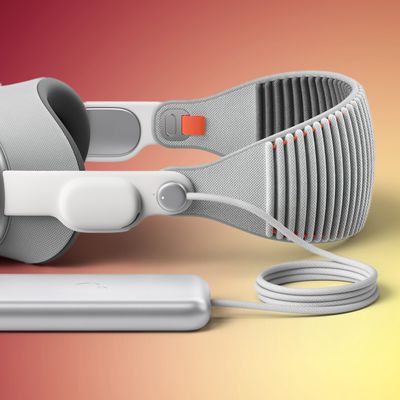













Top Rated Comments
- Graphics will stutter noticeably and will be laggy
- The App Switcher doesn’t work well, you will have problems closing apps
- The App Store will not receive new Today content until the fall
- The new Cover Sheet (Notification Center merged with Lock Screen)
- 3D touch is laggy (graphics)
- Certain 3rd party apps do not work/work fully (see the thread in the iOS 11 forum for details)
- Any other general inconsistencies and bugs may appear without notice
If you can handle this, then go ahead and install the beta. But if not, then wait until a later beta or the production release this fall.
Very important:
Please report your bugs with Feedback Assistant. Apple will not know you have a problem unless you tell them!